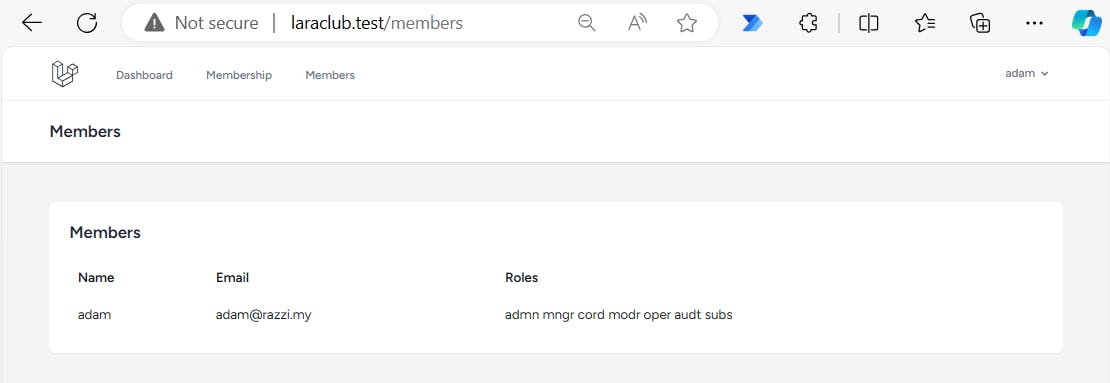[1] Add Members Route
use App\Http\Controllers\MembersController;
Route::get('/members', [MembersController::class, 'index'])->name('members.index');
[2] Create Members Controller
Using Artisan command to create controller i.e. MembersController:
php artisan make:controller MembersController
Edit MembersController:
<?php
namespace App\Http\Controllers;
use App\Models\User;
use Illuminate\Http\Request;
class MembersController extends Controller
{
public function index()
{
$users = User::all();
return view('members.index', compact('users'));
}
}
[3] Add Members View
Create new view file.
File: C:\laragon\www\laraclub\resources\views\members\index.blade.php:
<x-app-layout>
<x-slot name="header">
<h2 class="font-semibold text-xl text-gray-800 leading-tight">
{{ __('Members') }}
</h2>
</x-slot>
<div class="py-12">
<div class="max-w-7xl mx-auto sm:px-6 lg:px-8">
<div class="bg-white overflow-hidden shadow-sm sm:rounded-lg">
<div class="p-6 text-gray-900">
<h2 class="font-semibold text-xl text-gray-800 leading-tight">
{{ __("Members") }}
</h2>
<div style="margin-bottom: 20px;"></div> <!-- Add a margin-bottom of 20 pixels -->
<ul>
@foreach ($users as $user)
<li>{{ $user->name }}</li>
@endforeach
</ul>
</div>
</div>
</div>
</div>
</x-app-layout>
Update navigation file.
File: C:\laragon\www\laraclub\resources\views\layouts\navigation.blade.php:
...
<!-- Navigation Links -->
<div class="hidden space-x-8 sm:-my-px sm:ms-10 sm:flex">
<x-nav-link :href="route('dashboard')" :active="request()->routeIs('dashboard')">
{{ __('Dashboard') }}
</x-nav-link>
<x-nav-link :href="route('membership.show')" :active="request()->routeIs('membership.show')">
{{ __('Membership') }}
</x-nav-link>
<x-nav-link :href="route('members.index')" :active="request()->routeIs('membership.index')">
{{ __('Members') }}
</x-nav-link>
</div>
...
Test. Browse laraclub.test/members
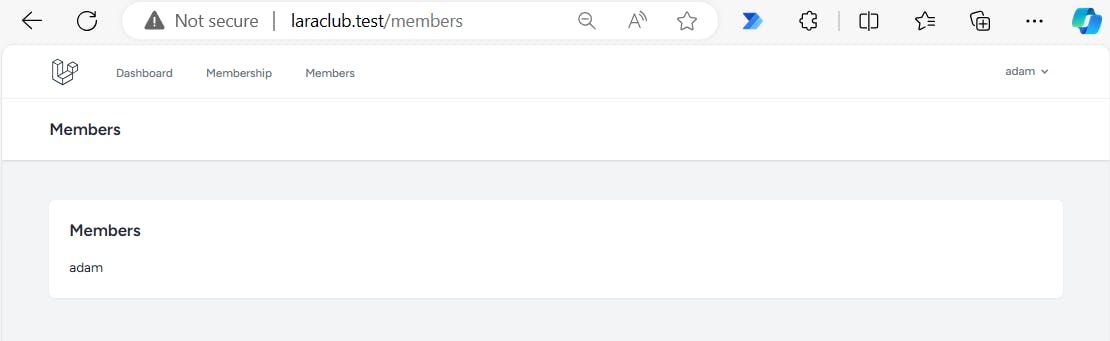
For a more stylish look:
<x-app-layout>
<x-slot name="header">
<h2 class="font-semibold text-xl text-gray-800 leading-tight">
{{ __('Members') }}
</h2>
</x-slot>
<style>
table {
border-collapse: collapse;
width: 100%;
}
th, td {
padding: 10px;
text-align: left;
}
td {
white-space: nowrap;
}
th:nth-child(1),
td:nth-child(1) {
/* Adjust the value below to increase or decrease the gap between the first and second column */
padding-right: 20px;
}
th:nth-child(2),
td:nth-child(2) {
/* Adjust the value below to increase or decrease the gap between the second and third column */
padding-right: 30px;
}
</style>
<div class="py-12">
<div class="max-w-7xl mx-auto sm:px-6 lg:px-8">
<div class="bg-white overflow-hidden shadow-sm sm:rounded-lg">
<div class="p-6 text-gray-900">
<h2 class="font-semibold text-xl text-gray-800 leading-tight">
{{ __("Members") }}
</h2>
<div style="margin-bottom: 20px;"></div> <!-- Add a margin-bottom of 20 pixels -->
<table>
<thead>
<tr>
<th>Name</th>
<th>Email</th>
<th>Roles</th>
</tr>
</thead>
<tbody>
@foreach ($users as $user)
<tr>
<td>{{ $user->name }}</td>
<td>{{ $user->email }}</td>
<td>
@foreach ($user->roles as $role)
<span>{{ $role->rolename }}</span>
@endforeach
</td>
</tr>
@endforeach
</tbody>
</table>
</div>
</div>
</div>
</div>
</x-app-layout>
Outcome: