Some records may have existed prior to the project creation. This tutorial demonstrates the steps to import the records and build a page to access them.
[0] Prep
Continue from previous article or download quickstart file.
[1] Migration Tasks
[1.1] Create migration file
php artisan make:migration create_members_table --create=members
Output:
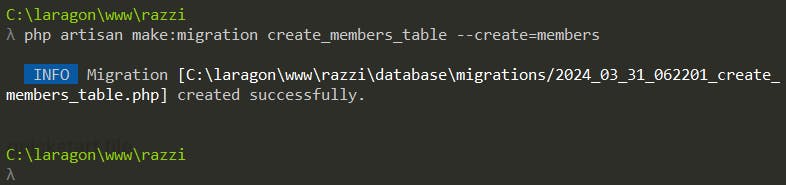
[1.2] Edit migration file
Assuming we have the following DDL:
CREATE TABLE "members" (
"id" INTEGER,
"phid" VARCHAR,
"hid" VARCHAR,
"name" VARCHAR,
"email" VARCHAR NOT NULL,
"phone" VARCHAR,
"admn" INTEGER,
"mngr" INTEGER,
"cord" INTEGER,
"modr" INTEGER,
"oper" INTEGER,
PRIMARY KEY("id" AUTOINCREMENT)
)
Edit migration file as follows:
File C:\laragon\www\razzi\database\migrations\2024_03_31_062201_create_members_table.php:
<?php
use Illuminate\Database\Migrations\Migration;
use Illuminate\Database\Schema\Blueprint;
use Illuminate\Support\Facades\Schema;
return new class extends Migration
{
/**
* Run the migrations.
*/
public function up()
{
Schema::create('members', function (Blueprint $table) {
$table->id();
$table->string('phid')->nullable();
$table->string('hid')->nullable();
$table->string('name')->nullable();
$table->string('email')->nullable(false);
$table->string('phone')->nullable();
$table->integer('admn')->nullable();
$table->integer('mngr')->nullable();
$table->integer('cord')->nullable();
$table->integer('modr')->nullable();
$table->integer('oper')->nullable();
$table->timestamps();
});
}
/**
* Reverse the migration.
*
* @return void
*/
public function down()
{
Schema::dropIfExists('members');
}
};
[1.2] Create model
php artisan make:model Member
Output:
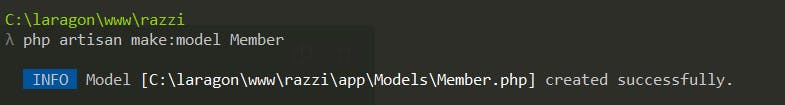
Edit
File C:\laragon\www\razzi\app\Models\Member.php:
<?php
namespace App\Models;
use Illuminate\Database\Eloquent\Factories\HasFactory;
use Illuminate\Database\Eloquent\Model;
class Member extends Model
{
use HasFactory;
/* specify table name (optional). */
protected $table = 'members';
/* specify fillabel fields. */
protected $fillable = [
'phid',
'hid',
'name',
'email',
'phone',
'admn',
'mngr',
'cord',
'modr',
'oper',
];
}
[1.3] Run migration
php artisan migrate
Output:
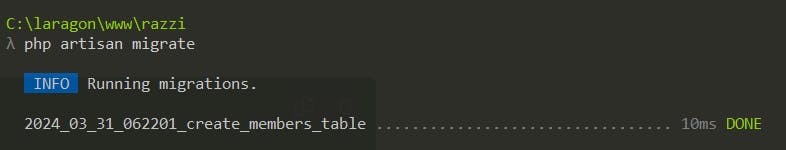
[2] Import CSV data
Generate a new command using the Artisan command:
php artisan make:command ImportCsvData
Output:
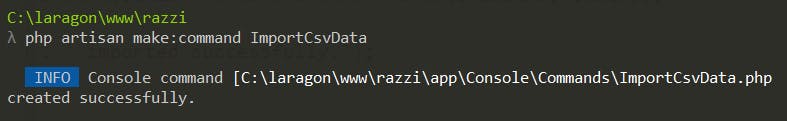
Edit the import command:
File C:\laragon\www\razzi\app\Console\Commands\ImportCsvData.php :
<?php
namespace App\Console\Commands;
use Illuminate\Console\Command;
use Illuminate\Support\Facades\DB;
class ImportCsvData extends Command
{
/**
* The name and signature of the console command.
*
* @var string
*/
protected $signature = 'app:import-csv-data {file} {--table=members}';
/**
* The console command description.
*
* @var string
*/
protected $description = 'Import csv data';
/**
* Execute the console command.
*/
public function handle()
{
$file = $this->argument('file');
$table = $this->option('table');
if (!file_exists($file)) {
$this->error('The specified file does not exist.');
return 1;
}
$data = array_map('str_getcsv', file($file));
$headers = array_shift($data);
DB::table($table)->insert($this->combineHeadersAndData($headers, $data));
$this->info($table . ' imported successfully.');
return 0;
}
/**
* Combine headers and data into associative arrays.
*
* @param array $headers
* @param array $data
* @return array
*/
private function combineHeadersAndData(array $headers, array $data)
{
$combinedData = [];
foreach ($data as $row) {
$combinedData[] = array_combine($headers, $row);
}
return $combinedData;
}
}
Run console command:
php artisan app:import-csv-data C:\laragon\z\razzi\members.csv --table=members
Output:
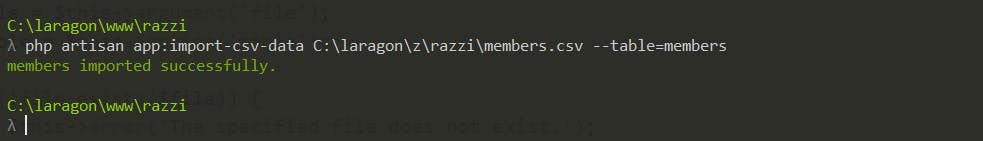
Check via Tinker commands:
php artisan tinker
App\Models\Member::count();
exit
Output:
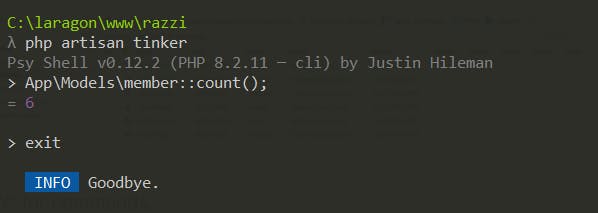
Check via HeidiSQL (bundled in Laragon):
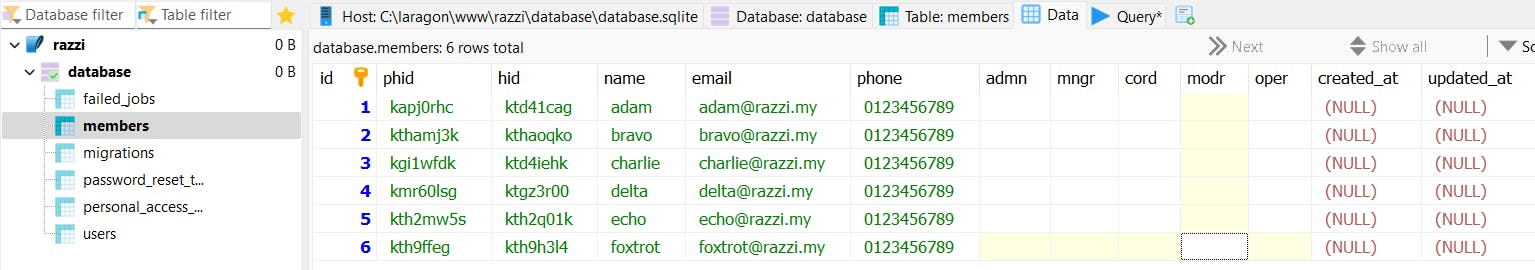
Download example:
https://archive.org/download/laravelprojects/razzi_20240331_laravel10_import_csv.zip
